Step-by-step guide
- TypeScript SDK
1
Create a new workflow
2
Capture actions
Navigate to the Livestream URL from the newly created workflow. This takes you to the created
session where you can interact with the browser to record actions.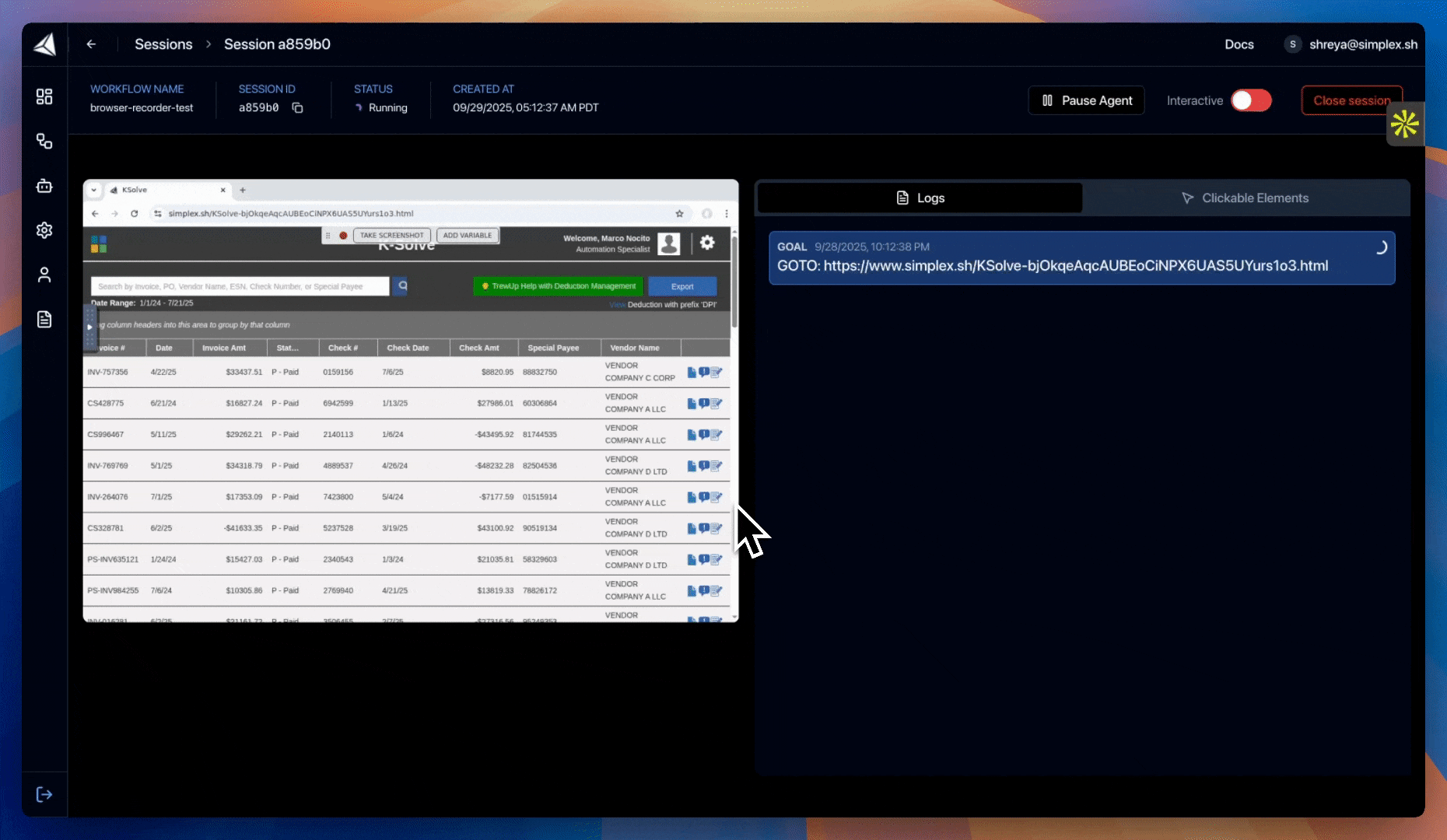
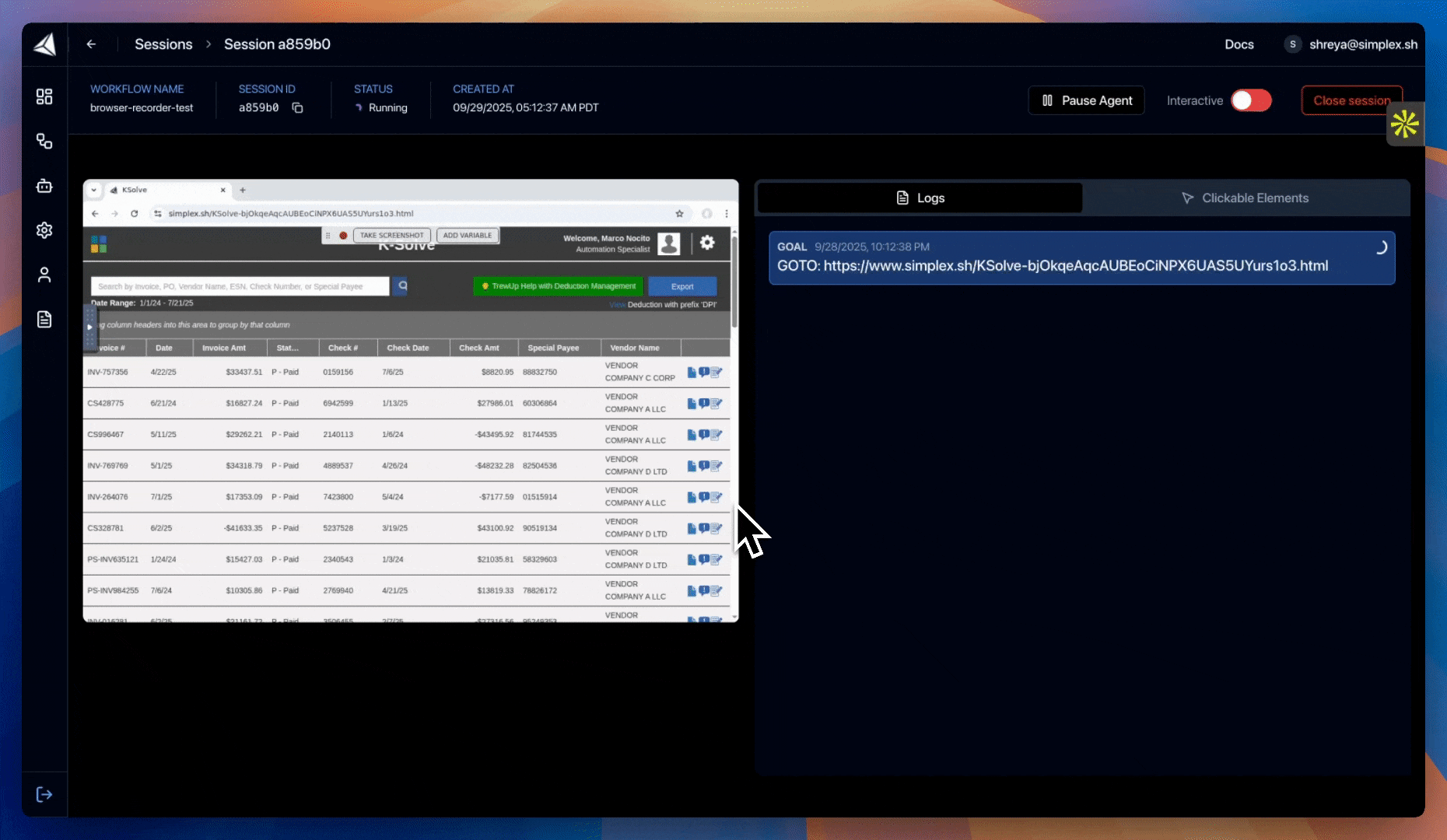
Capture actions in the browser
3
Stop capture and close session
Stop capturing and close the segment. This will automatically store the recorded actions to the workflow.
Segments are just used to separate sections in a workflow and also return the actions we have just captured.
Example captured actions result
Example captured actions result
4
Replay workflow
