Create an agent
Let’s start by creating a form filling agent. We will keep our prompt high-level so it can be used across a long tail of web portals.1
Create an agent
Start by creating an agent and name it 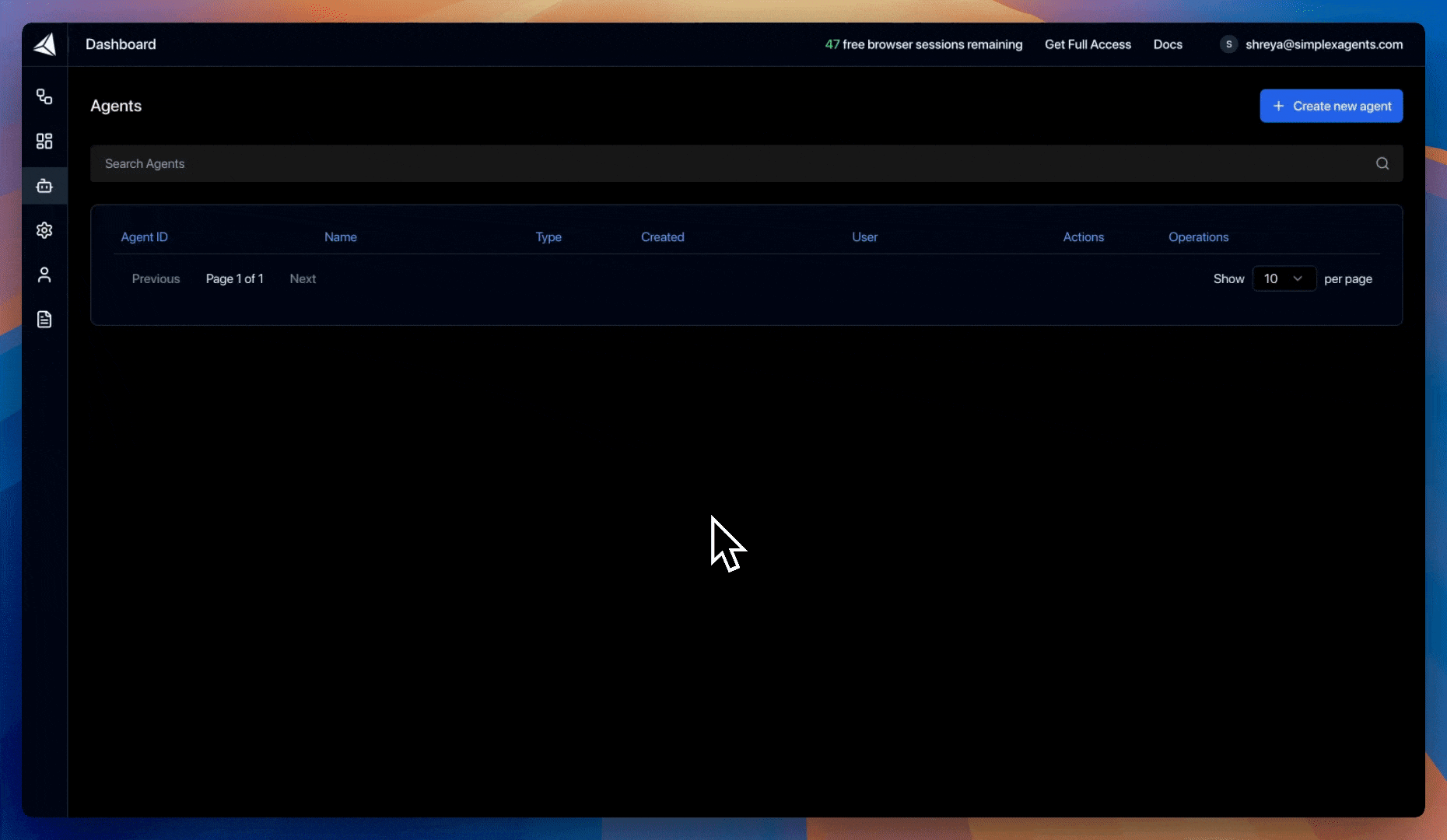
Form Filler.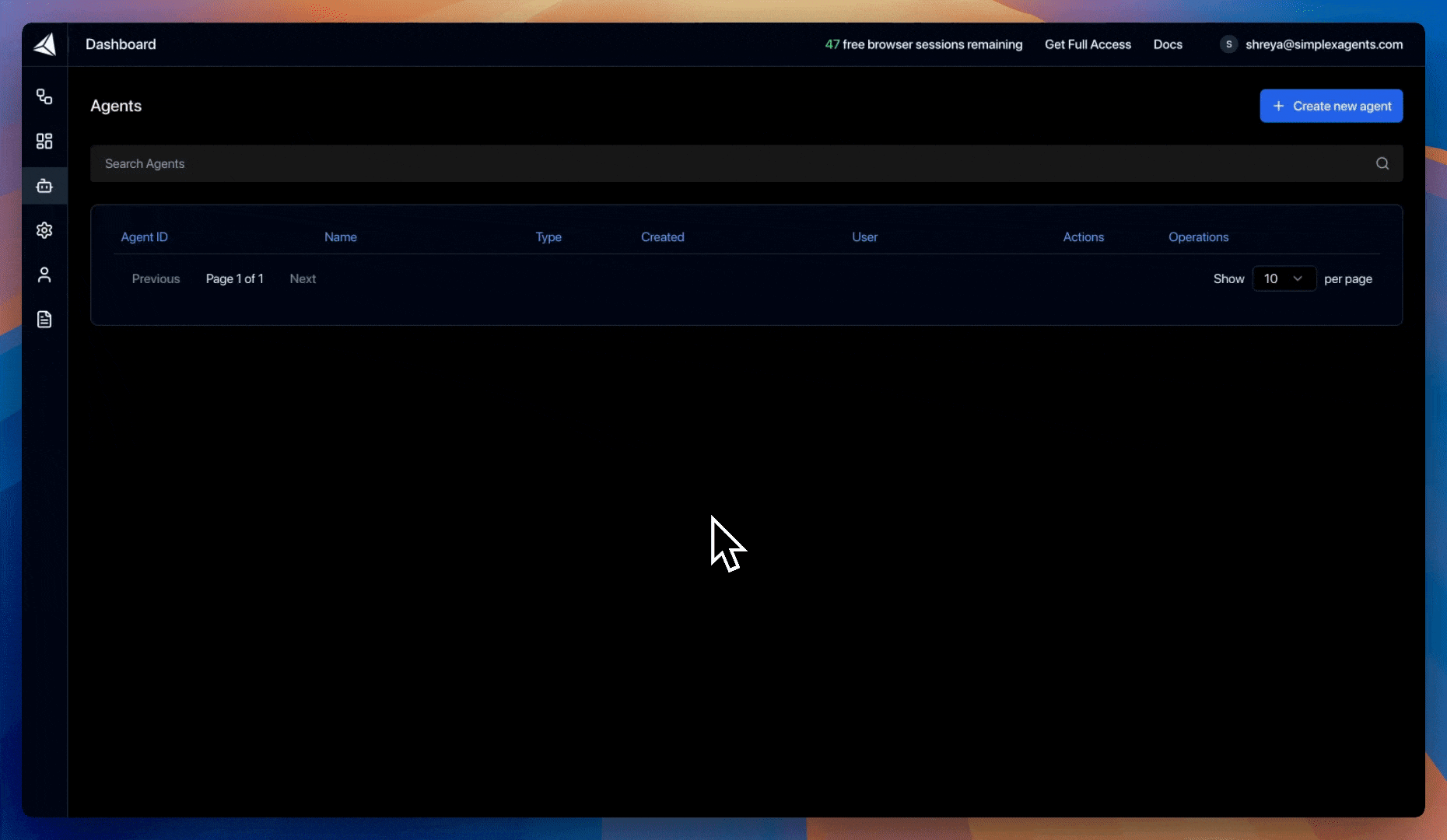
Create and name agent
2
Add agent prompt and tools
Add a prompt and agent tools. Variables in the prompt will be automatically detected, like
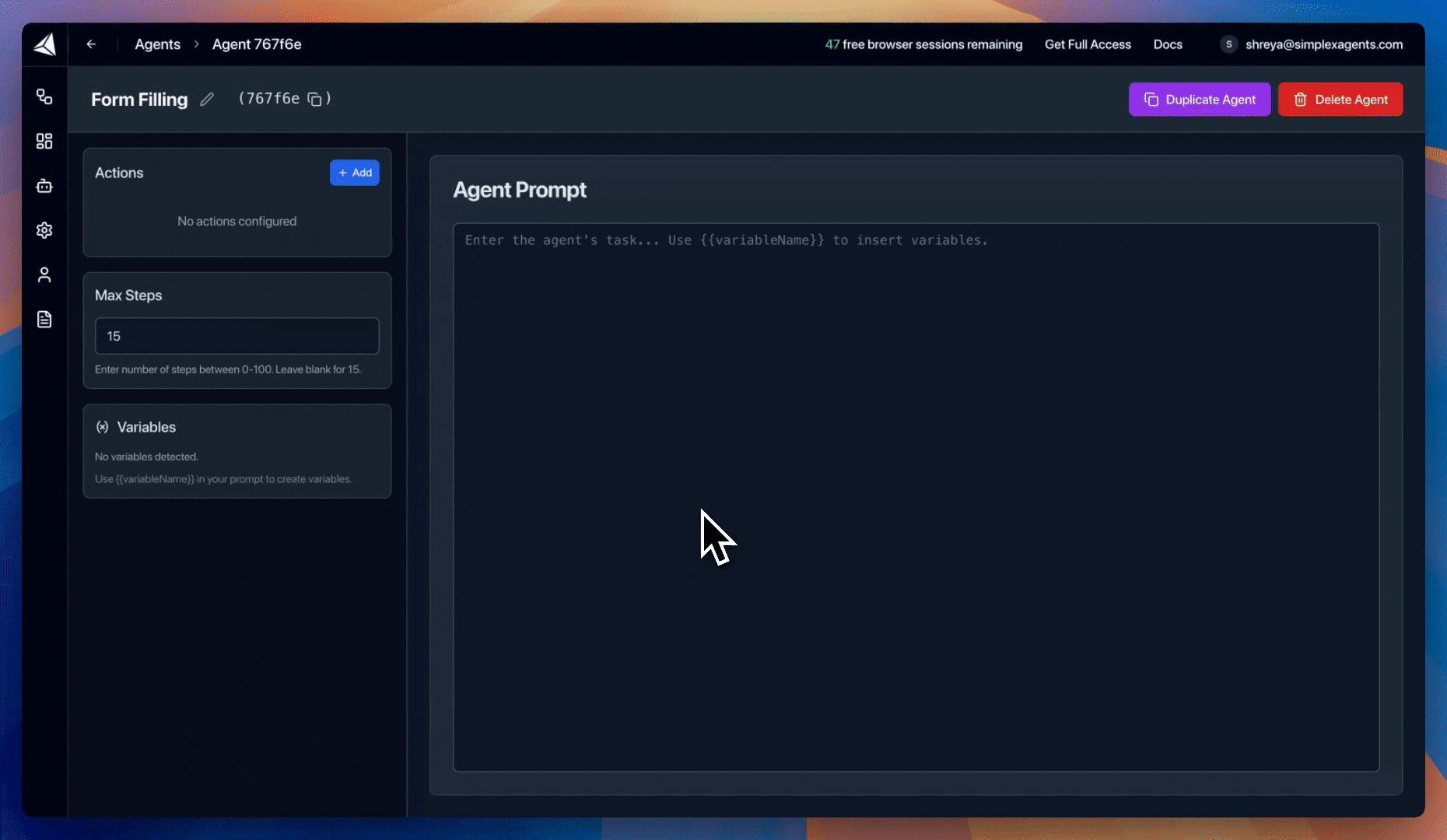
form_info in this prompt.View form filling agent tools
View form filling agent tools
[
wait_for_seconds, click_element, press_enter, scroll_down, scroll_up, type_text]View form filling agent prompt
View form filling agent prompt
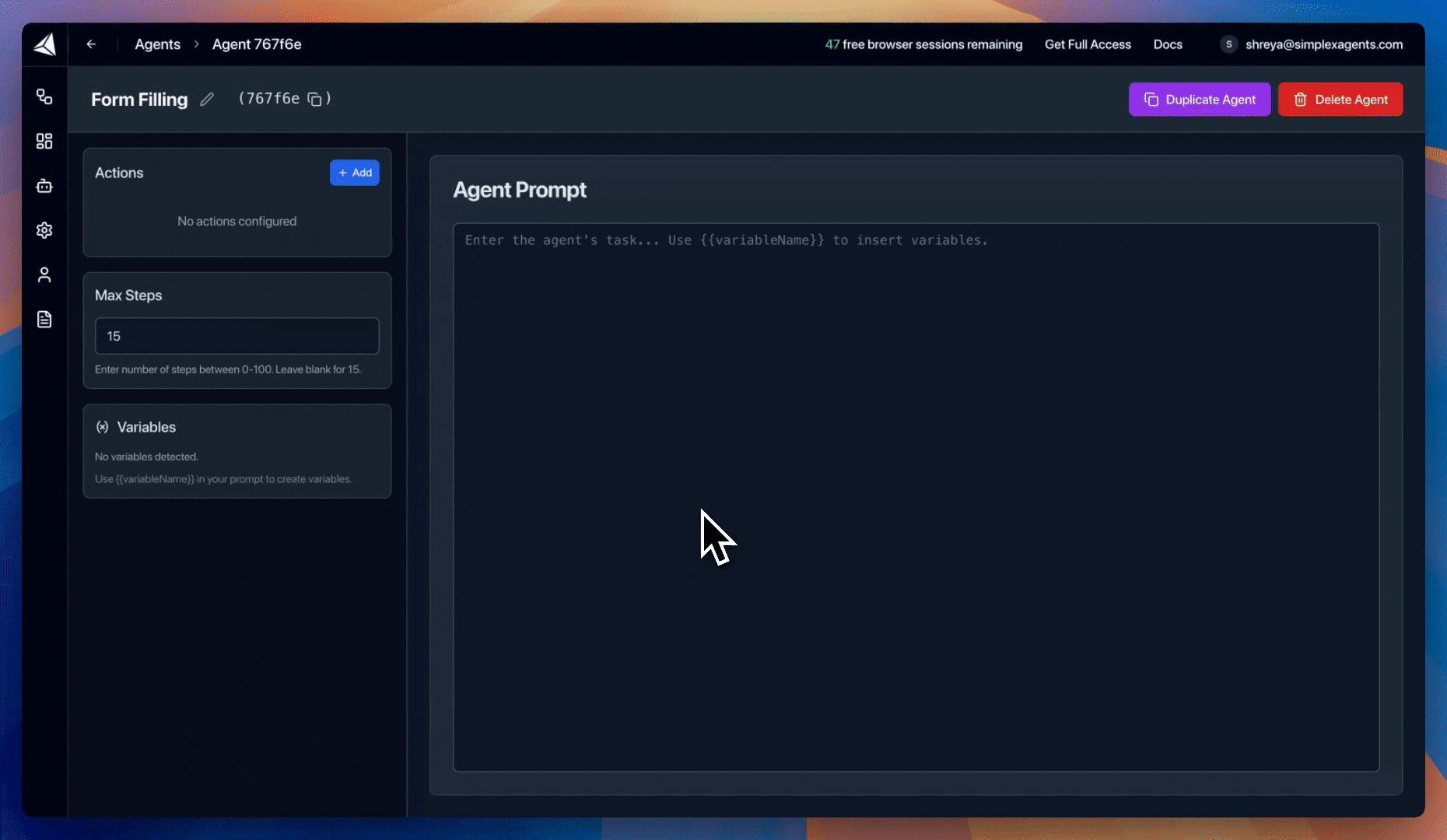
Add a prompt and agent tools
Create and run the workflow
1
Install and setup
Install the Simplex Typescript SDK.Get a Simplex API key (create one in Account Settings on the dashboard)
2
Create a workflow
Create a new workflow session with the form filling agent.
3
Run the workflow
You can trigger the same workflow repeatedly with different variables. Navigate to the
Livestream URL
to view the live session and agent logs on the Simplex dashboard.