Network Request Overview
If you navigate to a legacy web portal, open the Network tab in Chrome Developer Tools, then reload the page, you might see something like this: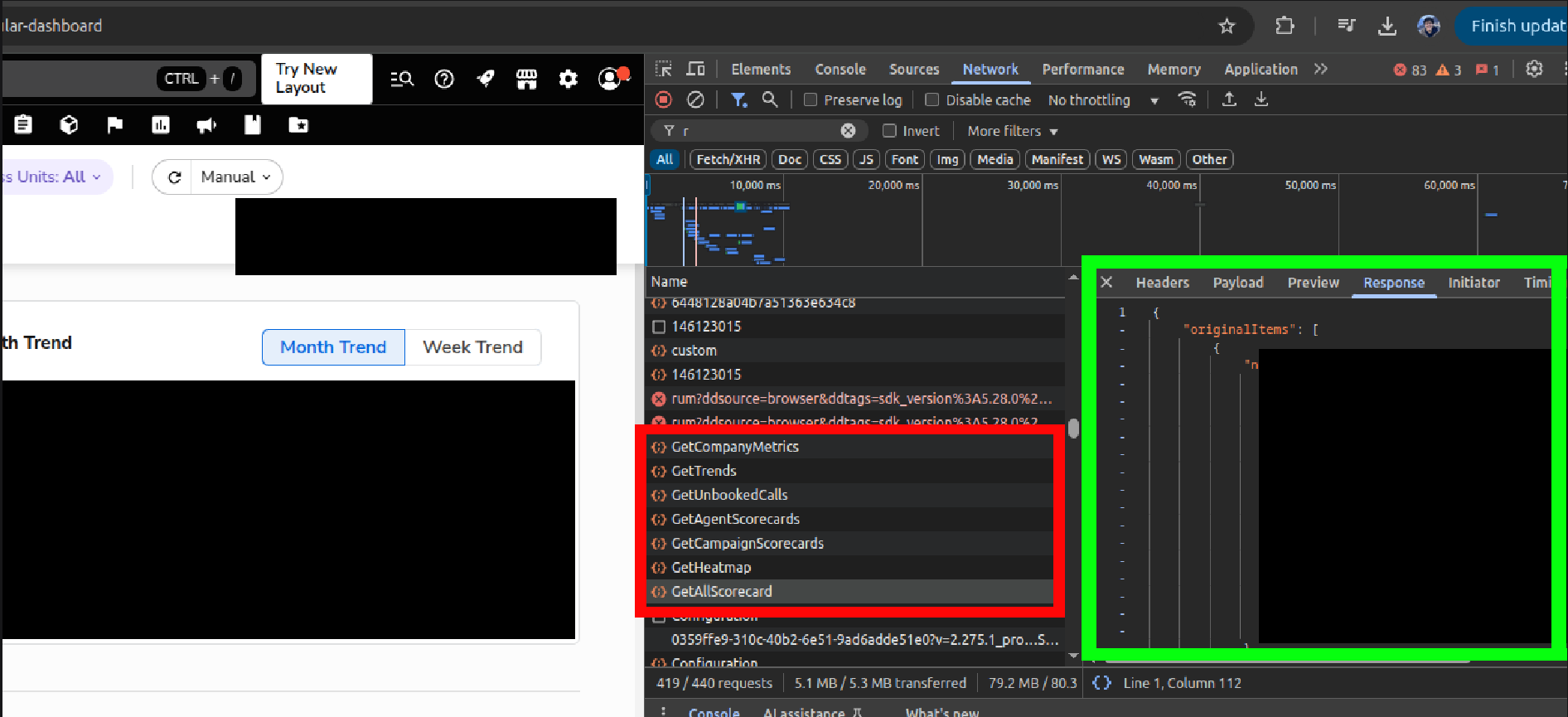
Network requests and responses on a legacy web portal. Click to expand.
Network Request Functions
You can find the URL of network requests by clicking on them in the Network tab of Chrome Developer Tools and viewing the Headers panel.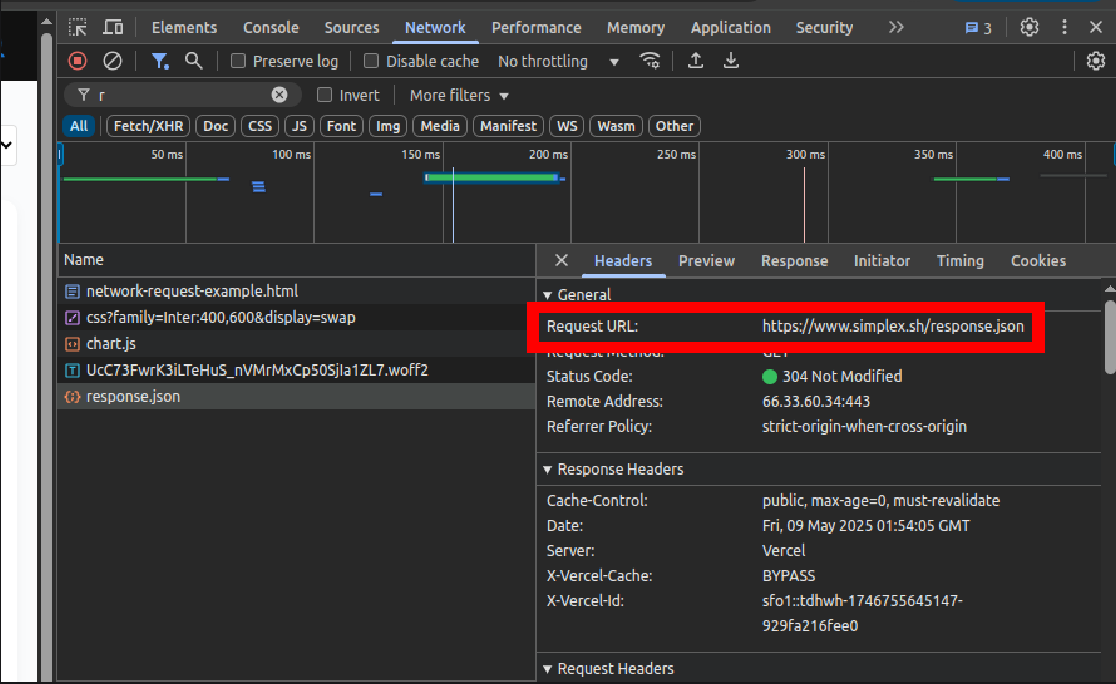
Network request URL in Chrome Developer Tools. Click to expand.
Using Network Responses
Choose “get_network_response” in the workflow builder, then input a partial URL that matches the network response you’re trying to extract.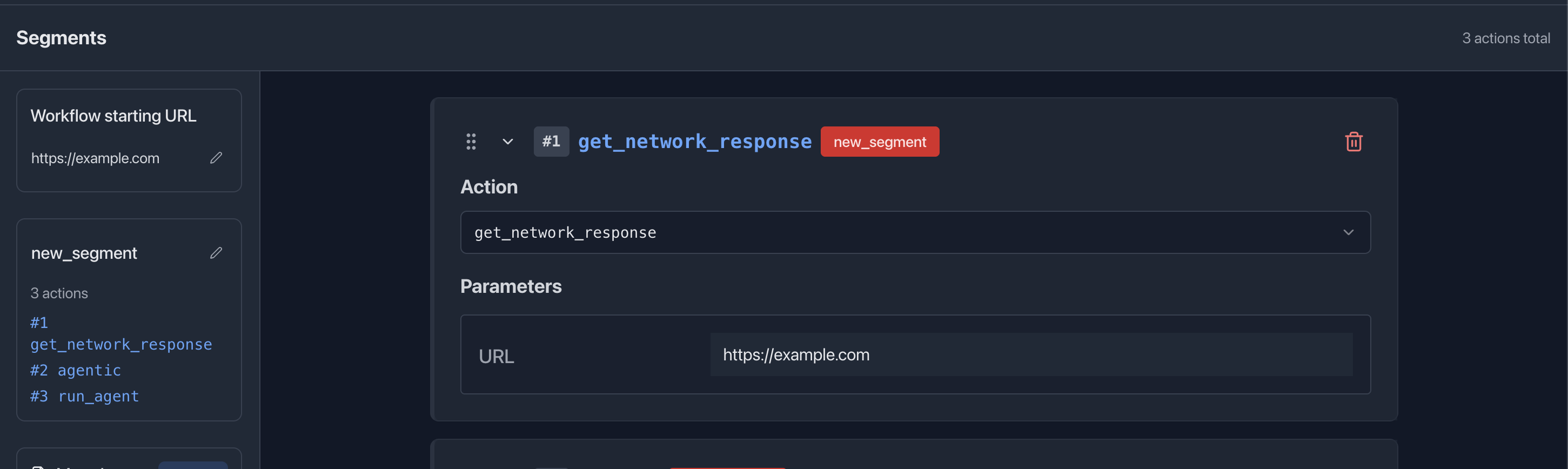
Using get_network_response in the workflow builder
